【WPF】スタイルをCSSみたいに外部ファイルに定義する
おはようございます。
今回は、C#@WPFでコンポーネントのスタイル等を外部ファイルに定義する方法を学びました。
元々、WEB系の方が経験が多いのですが、CSSっぽく出来るので分かりやすくて助かります。
早速、前回のサンプルアプリケーションを流用してやってみます。
スポンサーリンク
修正前のコード
前回のものに、検索するためのコンポーネントを配置しました。
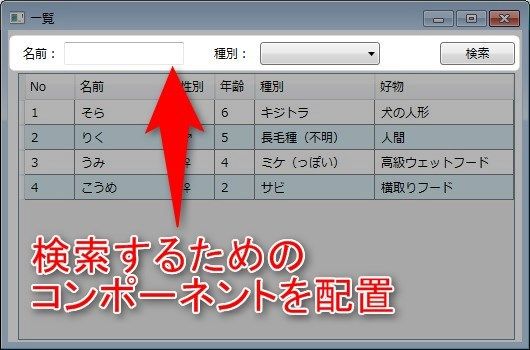
MainWindow.xaml
1 2 3 4 5 6 7 8 9 10 11 12 13 14 15 16 17 18 19 20 21 22 23 24 25 26 27 28 29 30 31 32 33 34 35 36 37 38 39 40 41 42 43 44 45 46 47 | <Window x:Class="WpfApp1.MainWindow" xmlns="http://schemas.microsoft.com/winfx/2006/xaml/presentation" xmlns:x="http://schemas.microsoft.com/winfx/2006/xaml" xmlns:d="http://schemas.microsoft.com/expression/blend/2008" xmlns:mc="http://schemas.openxmlformats.org/markup-compatibility/2006" xmlns:local="clr-namespace:WpfApp1" mc:Ignorable="d" Title="一覧"Height="350"Width="530"> <Grid> <Label Content="名前:"HorizontalAlignment="Left"VerticalAlignment="Top"Margin="10,10,0,0" /> <TextBox x:Name="search_name"HorizontalAlignment="Left"Height="23"Margin="56,12,0,0"TextWrapping="Wrap"Text=""VerticalAlignment="Top"Width="120"/> <Label Content="種別:"HorizontalAlignment="Left"VerticalAlignment="Top"Margin="201,10,0,0" /> <ComboBox x:Name="search_kind"HorizontalAlignment="Left"Margin="252,12,0,0"VerticalAlignment="Top"Width="120"Height="23"/> <Button x:Name="search_button"Content="検索"HorizontalAlignment="Left"Margin="432,12,0,0"VerticalAlignment="Top"Width="75"RenderTransformOrigin="0.467,0.792"Height="23"/> <DataGrid Name="dataGrid"HorizontalAlignment="Left"Height="267"Margin="10,43,0,0"VerticalAlignment="Top"Width="497"AutoGenerateColumns="False" AlternationCount="1"AlternatingRowBackground="#B2CEEBF7"SelectionMode="Single" HorizontalGridLinesBrush="Gray"VerticalGridLinesBrush="Gray" > <DataGrid.CellStyle> <Style TargetType="DataGridCell"> <!-- セルフォーカス時の枠線を消す --> <Setter Property="BorderThickness" Value="0"/> <Setter Property="FocusVisualStyle" Value="{x:Null}"/> <!-- 行高さを大きくした際に、セル内容の縦配置を真ん中にする --> <Setter Property="Height" Value="25"/> <Setter Property="Template"> <Setter.Value> <ControlTemplate TargetType="{x:TypeDataGridCell}"> <Grid Background="{TemplateBindingBackground}"> <ContentPresenter VerticalAlignment="Center"Margin="4,4,4,4"/> </Grid> </ControlTemplate> </Setter.Value> </Setter> </Style> </DataGrid.CellStyle> <DataGrid.Columns> <DataGridTextColumn Binding="{Binding No}"ClipboardContentBinding="{x:Null}"Header="No"IsReadOnly="True"Width="50"/> <DataGridTextColumn Binding="{Binding Name}"ClipboardContentBinding="{x:Null}"Header="名前"IsReadOnly="True"Width="100"/> <DataGridTextColumn Binding="{Binding Sex}"ClipboardContentBinding="{x:Null}"Header="性別"IsReadOnly="True"Width="40"/> <DataGridTextColumn Binding="{Binding Age}"ClipboardContentBinding="{x:Null}"Header="年齢"IsReadOnly="True"Width="40"/> <DataGridTextColumn Binding="{Binding Kind}"ClipboardContentBinding="{x:Null}"Header="種別"IsReadOnly="True"Width="120"/> <DataGridTextColumn Binding="{Binding Favorite}"ClipboardContentBinding="{x:Null}"Header="好物"IsReadOnly="True"Width="*"/> </DataGrid.Columns> </DataGrid> </Grid> </Window> |
スタイル用外部ファイルの作成
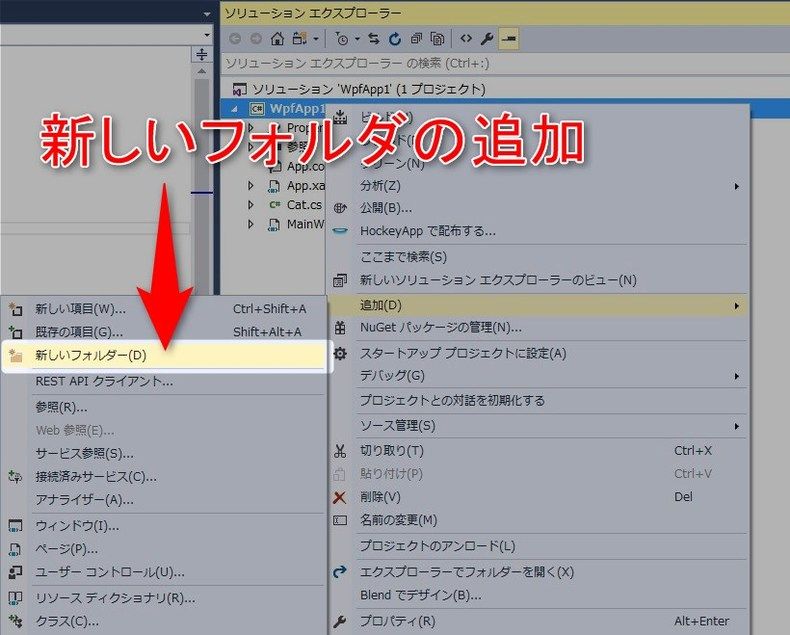
ソリューションエクスプローラーでプロジェクトを右クリック
「追加」>「新しいフォルダ―」を選択します。
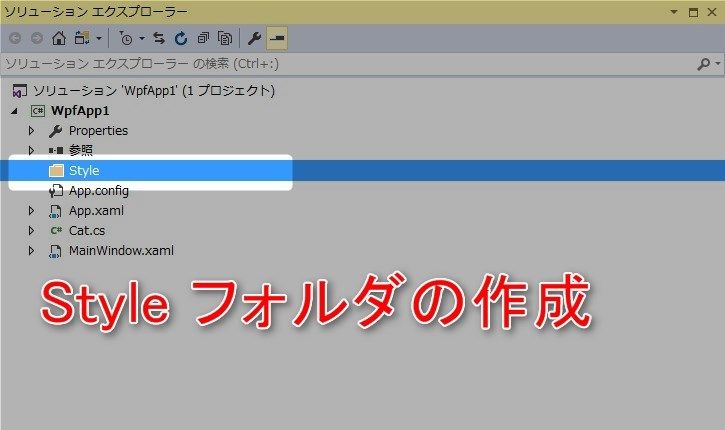
作成したフォルダ―を「Style」に名前変更します。
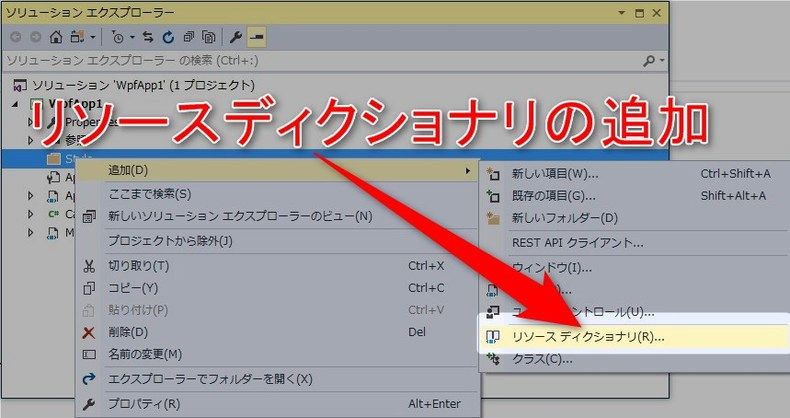
フォルダを右クリックし「追加」>「リソースディクショナリ」を選択します。
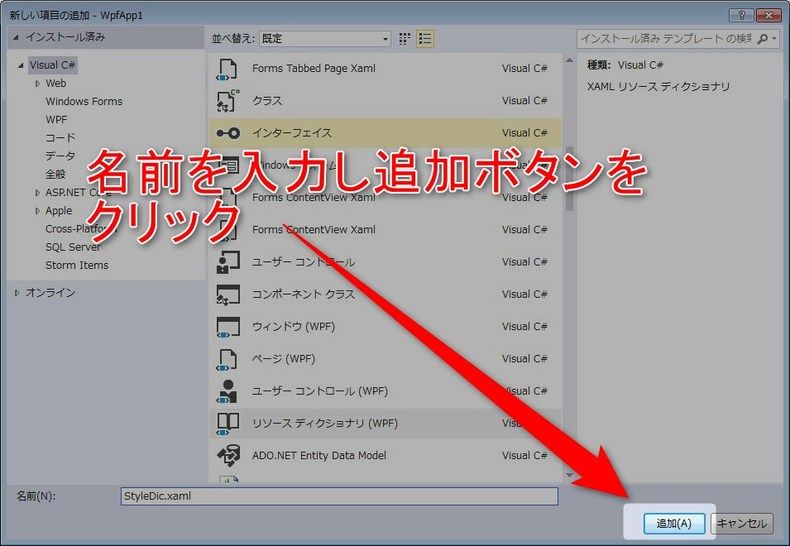
名前を入力し(今回は StyleDic.xaml としました)、「追加」ボタンをクリックします。
外部ファイルの記述内容
次のようにコードを記述します。
StyleDic.xaml
1 2 3 4 5 6 7 8 9 10 11 12 13 14 15 16 17 18 19 20 21 22 23 24 25 26 27 28 29 30 31 32 33 34 35 36 37 38 39 40 41 42 43 44 45 46 47 48 49 50 51 52 53 54 55 56 57 58 59 60 61 62 63 64 65 66 67 | <ResourceDictionary xmlns="http://schemas.microsoft.com/winfx/2006/xaml/presentation" xmlns:x="http://schemas.microsoft.com/winfx/2006/xaml" xmlns:local="clr-namespace:WpfApp1.Style"> <!-- ラベル:通常 --> <Style x:Key="lb-normal"TargetType="Label" > <Setter Property="VerticalAlignment"Value="Top"/> <Setter Property="HorizontalAlignment"Value="Left"/> <Setter Property="Foreground"Value="#FF666666"/> </Style> <!-- テキスト:通常 --> <Style x:Key="tx-normal"TargetType="TextBox"> <Setter Property="VerticalAlignment"Value="Top"/> <Setter Property="HorizontalAlignment"Value="Left"/> <Setter Property="Width"Value="120"/> <Setter Property="Height"Value="25"/> <Setter Property="TextWrapping"Value="Wrap"/> </Style> <!-- コンボボックス:通常 --> <Style x:Key="cb-normal"TargetType="ComboBox"> <Setter Property="VerticalAlignment"Value="Top"/> <Setter Property="HorizontalAlignment"Value="Left"/> <Setter Property="VerticalContentAlignment"Value="Center"/> <Setter Property="SelectedIndex"Value="0"/> <Setter Property="Padding"Value="6,3,4,3"/> <Setter Property="Width"Value="100"/> <Setter Property="Height"Value="25"/> </Style> <!-- ボタン:通常 --> <Style x:Key="btn-normal"TargetType="Button"> <Setter Property="VerticalAlignment"Value="Top"/> <Setter Property="HorizontalAlignment"Value="Left"/> <Setter Property="Width"Value="75"/> <Setter Property="Height"Value="25"/> </Style> <!-- データグリッド:通常 --> <Style x:Key="grid-normal"TargetType="DataGrid"> <Setter Property="VerticalAlignment"Value="Top"/> <Setter Property="HorizontalAlignment"Value="Left"/> <Setter Property="Grid.Row"Value="1"/> <Setter Property="HorizontalScrollBarVisibility"Value="Visible"/> <Setter Property="AutoGenerateColumns"Value="False"/> <Setter Property="IsReadOnly"Value="True"/> <Setter Property="AlternationCount"Value="1"/> <Setter Property="AlternatingRowBackground"Value="#B2CEEBF7"/> <Setter Property="SelectionMode"Value="Single"/> </Style> <Style TargetType="DataGridCell"> <Setter Property="BorderThickness" Value="0" /> <Setter Property="FocusVisualStyle" Value="{x:Null}" /> <Setter Property="Height" Value="25" /> <Setter Property="Template"> <Setter.Value> <ControlTemplate TargetType="{x:TypeDataGridCell}"> <Grid Background="{TemplateBindingBackground}"> <ContentPresenter VerticalAlignment="Center"Margin="4,4,4,4"/> </Grid> </ControlTemplate> </Setter.Value> </Setter> </Style> </ResourceDictionary> |
修正後のソース
次のように修正します。
MainWindow.xaml
1 2 3 4 5 6 7 8 9 10 11 12 13 14 15 16 17 18 19 20 21 22 23 24 25 26 27 28 29 30 | <Window x:Class="WpfApp1.MainWindow" xmlns="http://schemas.microsoft.com/winfx/2006/xaml/presentation" xmlns:x="http://schemas.microsoft.com/winfx/2006/xaml" xmlns:d="http://schemas.microsoft.com/expression/blend/2008" xmlns:mc="http://schemas.openxmlformats.org/markup-compatibility/2006" xmlns:local="clr-namespace:WpfApp1" mc:Ignorable="d" Title="一覧"Height="350"Width="530"> <Window.Resources> <ResourceDictionary Source="/Style/StyleDic.xaml"/> </Window.Resources> <Grid> <Label Content="名前:"Margin="10,10,0,0"Style="{StaticResource lb-normal}"/> <TextBox x:Name="search_name"Margin="56,12,0,0"Style="{StaticResource tx-normal}"/> <Label Content="種別:"Margin="201,10,0,0"Style="{StaticResource lb-normal}"/> <ComboBox x:Name="search_kind"Margin="252,12,0,0"Style="{StaticResource cb-normal}"/> <Button x:Name="search_button"Content="検索"Margin="432,12,0,0"Style="{StaticResource btn-normal}"/> <DataGrid Name="dataGrid"HorizontalAlignment="Left"Margin="10,43,0,0"Width="497"Height="267"Style="{StaticResource grid-normal}"> <DataGrid.Columns> <DataGridTextColumn Binding="{Binding No}"ClipboardContentBinding="{x:Null}"Header="No"IsReadOnly="True"Width="50"/> <DataGridTextColumn Binding="{Binding Name}"ClipboardContentBinding="{x:Null}"Header="名前"IsReadOnly="True"Width="100"/> <DataGridTextColumn Binding="{Binding Sex}"ClipboardContentBinding="{x:Null}"Header="性別"IsReadOnly="True"Width="40"/> <DataGridTextColumn Binding="{Binding Age}"ClipboardContentBinding="{x:Null}"Header="年齢"IsReadOnly="True"Width="40"/> <DataGridTextColumn Binding="{Binding Kind}"ClipboardContentBinding="{x:Null}"Header="種別"IsReadOnly="True"Width="120"/> <DataGridTextColumn Binding="{Binding Favorite}"ClipboardContentBinding="{x:Null}"Header="好物"IsReadOnly="True"Width="*"/> </DataGrid.Columns> </DataGrid> </Grid> </Window> |
外部ファイルの読み込み部分
1 2 3 | <Window.Resources> <ResourceDictionary Source="/Style/StyleDic.xaml"/> </Window.Resources> |
スタイルの適用部分
1 | Style="{StaticResource [x:Key]}" |
と、こんな感じですかね。

コードもすっきりしたし、
スタイルもちゃんと反映されていますね。
(今回はあくまでスタイルの外部ファイル化のため、検索できるようにはしていません。)
次回(時期未定)はその他のリソースについても
外部ファイルで定義してみるって感じでやりたいなと思います。
ではでは。

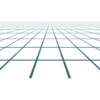


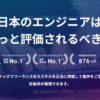




ディスカッション
コメント一覧
まだ、コメントがありません